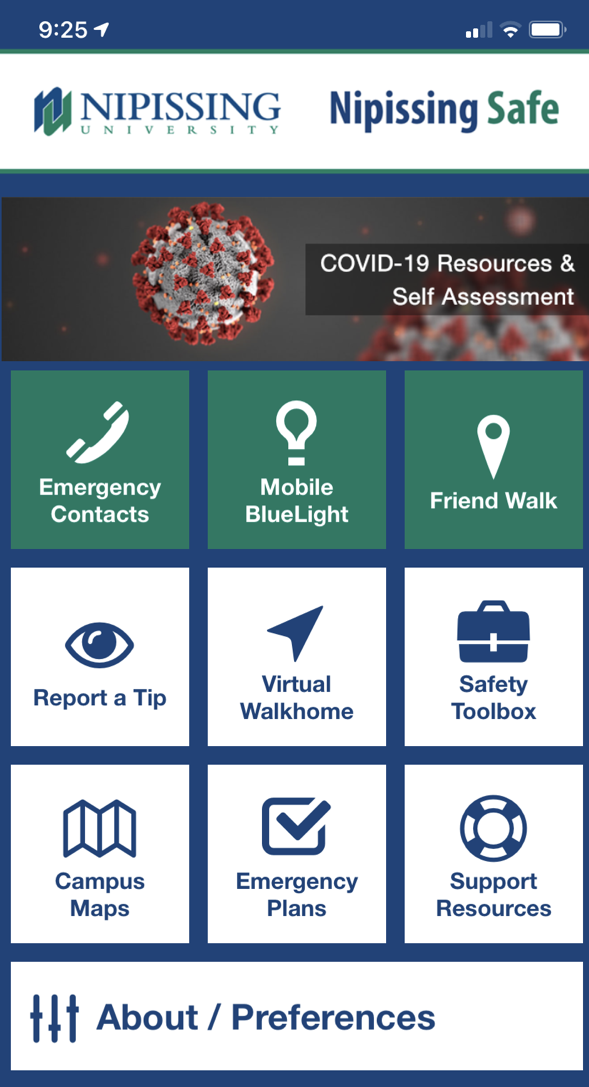Emergency Contacts: Contact the correct services for the Nipissing University area in case of an emergency or a non-emergency concern
Panic Button / Mobile Blue Light: Send your location to Nipissing University security in real-time in case of a crisis
Friend Walk: Send your location to a friend through email or SMS on your device. Once the friend accepts the Friend Walk request, the user picks their destination and their friend tracks their location in real time; they can keep an eye on them to make sure they make it safely to their destination.
Tip Reporting: Multiple ways to report a safety/security concern directly to Nipissing University security.
Virtual Walk Home: Allow Campus Security to monitor a user’s walk. If a user feels unsafe when walking on campus, they can request a Virtual WalkHome and a dispatcher on the other end will monitor their journey until they reach their destination.
Safety Toolbox: Enhance your safety with the set of tools provided in one convenient app.
Notification History: Find previous Push Notifications for this app with the date and time.
Share Map with your Location: Send your location to a friend by sending them a map of your position.
Campus Maps: Navigate around the Nipissing University area.
Emergency Plans: Campus emergency documentation that can prepare you for disasters or emergencies. This can be accessed even when users aren’t connected to Wi-Fi or cellular data.
Support Resources: Access support resources in one convenient app to enjoy a successful experience at Nipissing University.
Safety Notifications: Receive instant notifications and instructions from Nipissing University safety when on-campus emergencies occur.
COVID-19 Self Assessment Tool: Complete your COVID-19 self assessment in order to access campus buildings.