What is Meet by Google?
Meet by Google is an online meeting tool that similar to other online meeting tools such as Zoom, WebEx, or Skype. Meet by Google is something we already have access to through our email and calendaring system.
How do I create a Meet by Google Meeting?
You can create an ad-hoc meeting simply by navigating to https://meet.google.com. Use your email credentials to sign in.
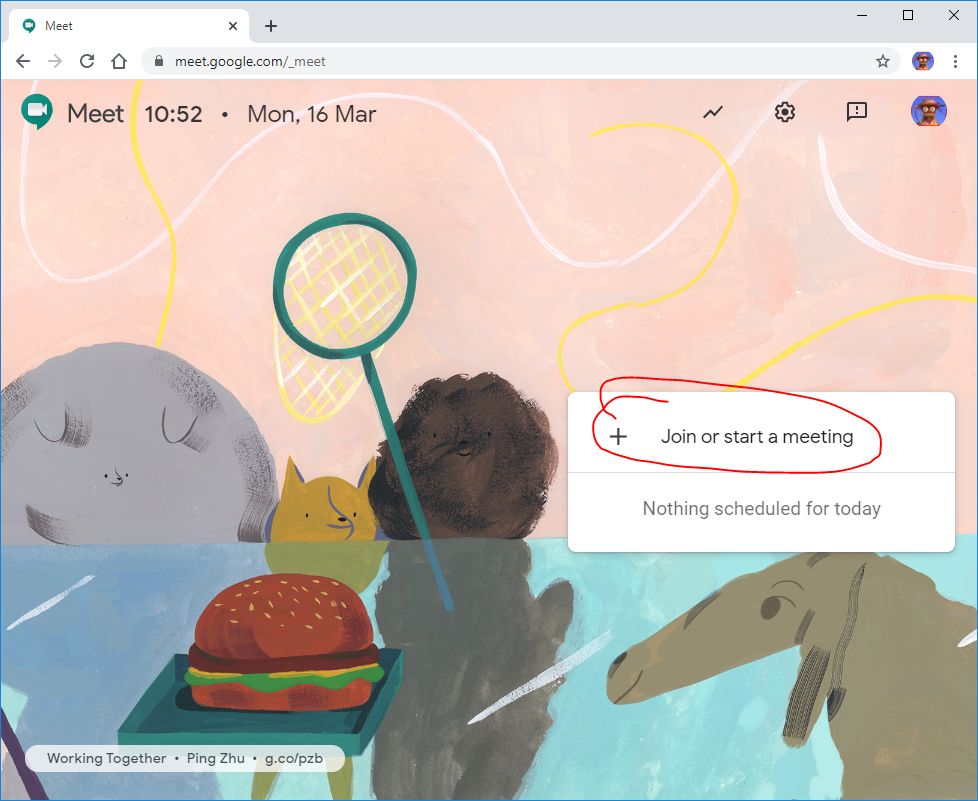
Click on the “Join or start a meeting” button, and give your meeting a name.
Once your meeting is created, click the “Join Now” button to enter.
The next screen allows you to invite others, or to copy the meeting information to be disseminated as you wish.
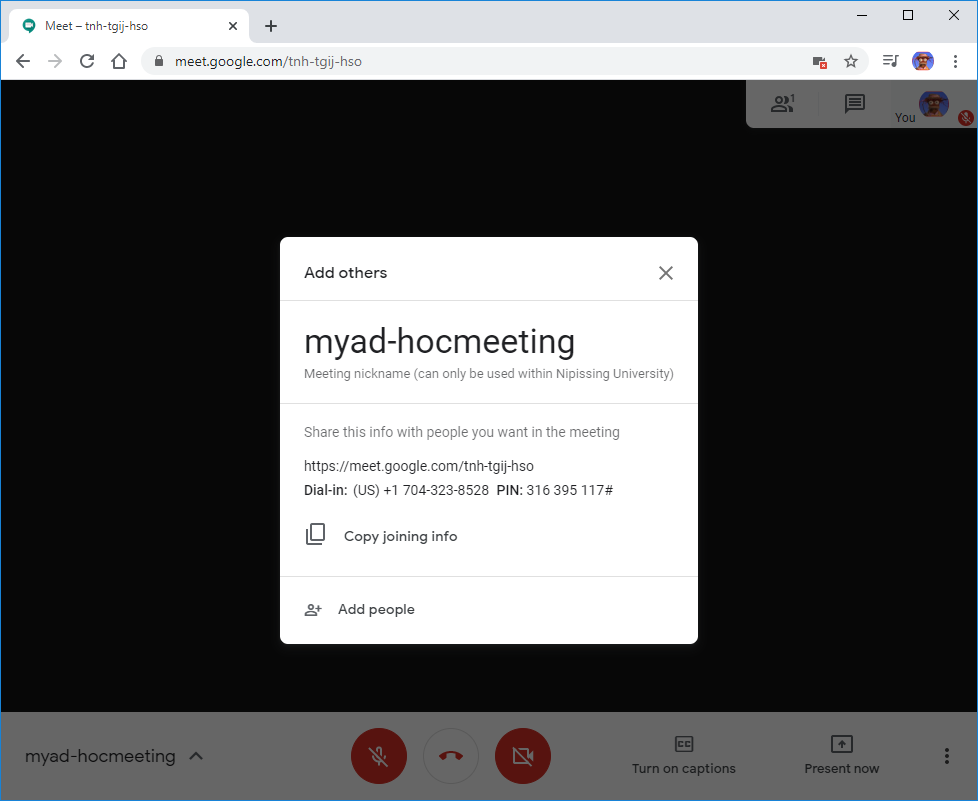
How do I Schedule a Meeting?
A Google meeting can also be scheduled directly from Google calendar.
Simply click “Add rooms, location, or conferencing” when creating your meeting, and then choose “Add conferencing”.
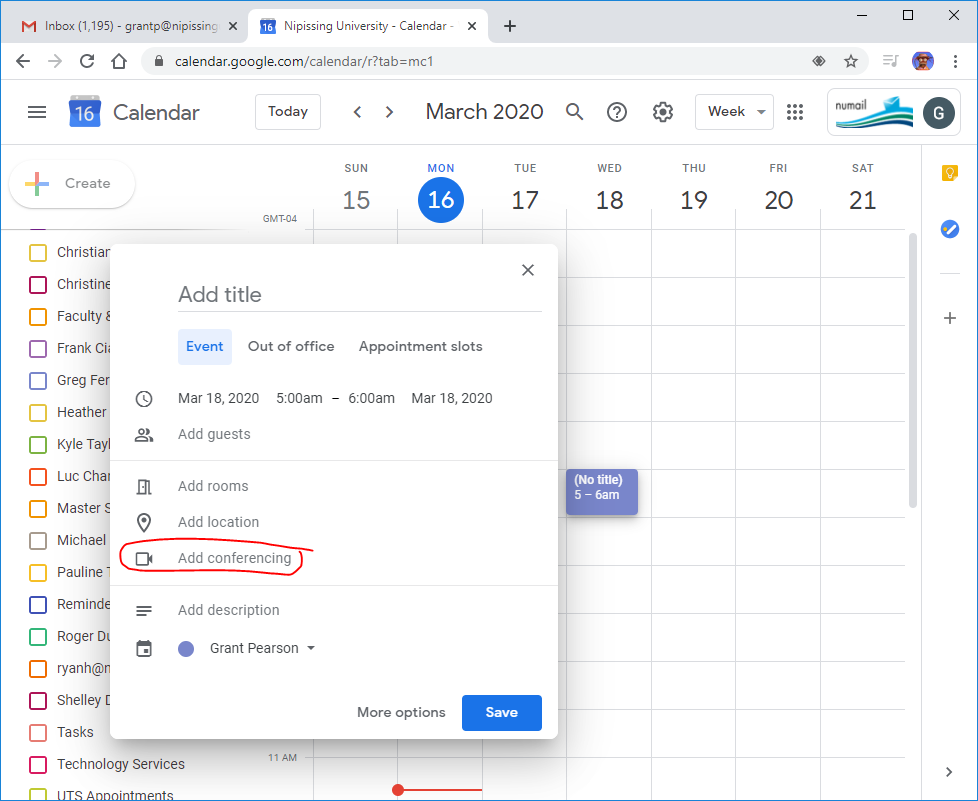
Conferencing information will automatically be included on the invite, and the meeting will be available at the scheduled time.
If I want to invite my whole class to a Google Meeting, how do I do it?
Your class roster can be viewed at https://classlists.nipissingu.ca/. At the bottom of each roster page is the email addresses for your class, in a convenient format that can be cut and pasted into the BCC field of an email, or the invitee list for a google meeting.
